Guides
It all starts with Guides
Guides consist of an interactive series of pages that can prompt, inform, and exchange information with a MyGuide user. They can be used for task oriented lessons, self-expression questionnaires, checklists, and many more functions. They are entirely customizable to reflect the wants and needs of the user. Guides can be placed into Shelves. They can also be copied and shared, to and from other shelves and libraries.
Playing Guides
Play guides to have fun or help you with activities, making decisions, and expressing yourself. To play a guide, tap the cover of the guide. When a panel of options pops up, choose "Play".
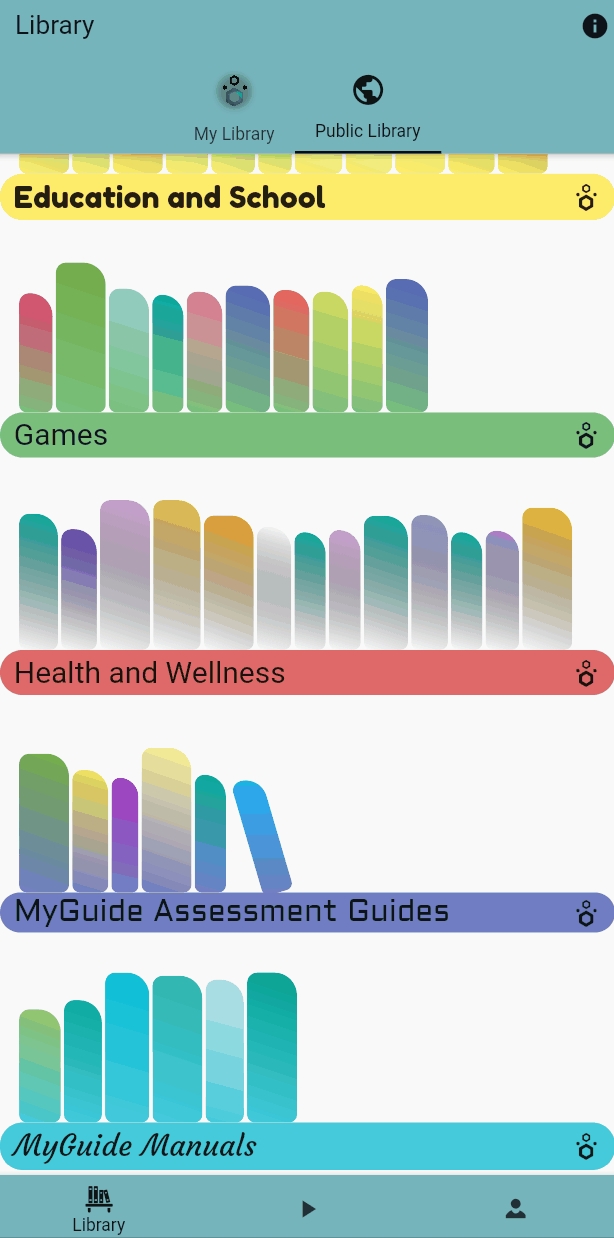
Creating Guides
If you want to create a new guide, open one of your shelves, or a shelf you have permission to edit. Tap the plus button in the bottom right corner of the shelf. The cover page of a new guide will open for you to begin.
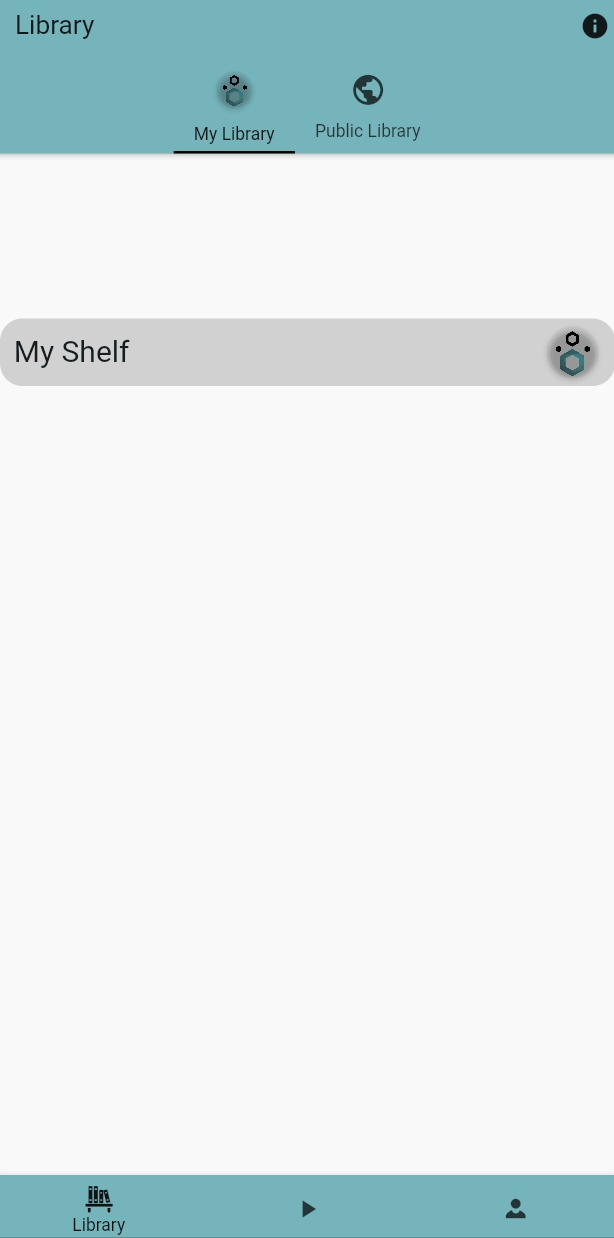
Editing Guides
If you want to edit an existing guide, tap the cover of a guide on your shelf. When a panel of options appears, tap "Edit". The cover page of the guide will appear, and you can edit the contents by swiping through the pages, or using the arrows in the bottom corners.
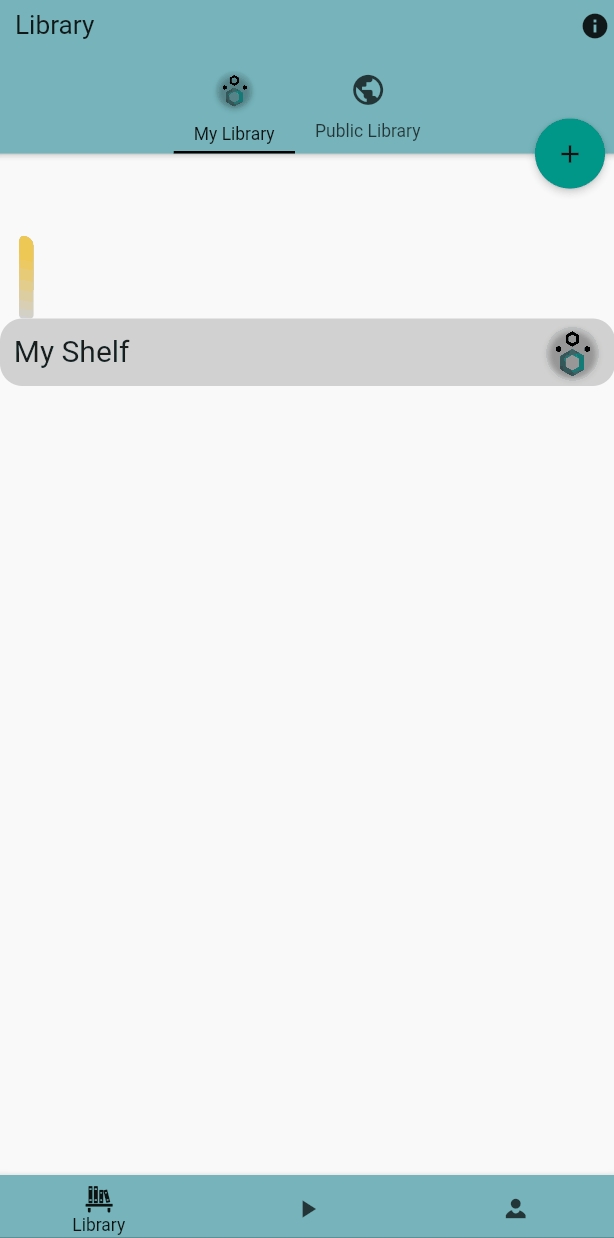
Last updated
Was this helpful?